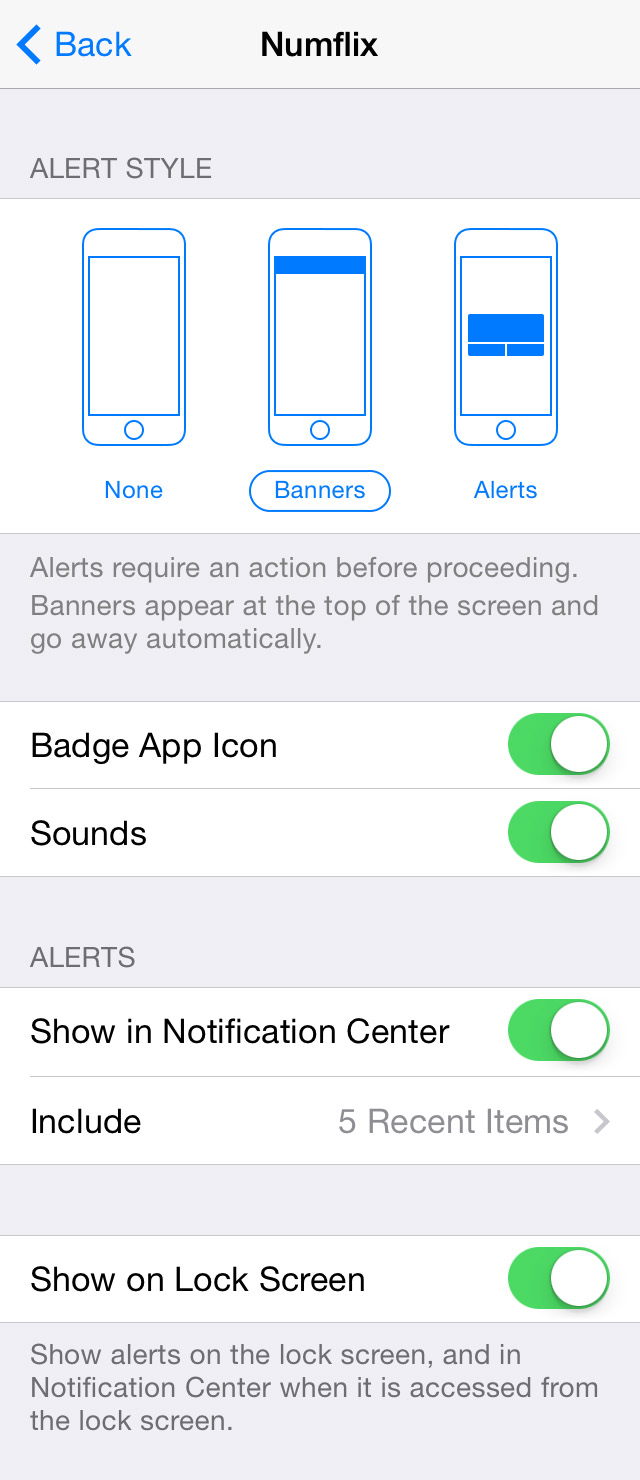How to Allow Push Notification
In order to receive notifications for new messages and voicemails, you need to allow iOS push notification for the app. If you are not receiving notifications for new messages and voicemails, then please check the push notifications setting as below.
- Open the Settings app from the home screen.
- Tap on the "Notification Center" menu.
- Find "Numflix" from the list and tap on it.
- Turn on the notification settings.